Description
High Precision Control: Offering control accuracy within ±0.02°, this gimbal ensures that even the most subtle movements are captured with remarkable smoothness. This precision is crucial for professional filmmaking, where every degree of movement can impact the final shot. It’s particularly beneficial for capturing smooth, cinematic scenes where stability is key.
360° Continuous Rotation: The ability to rotate continuously on the pan axis opens up endless creative possibilities, allowing filmmakers to capture sweeping panoramic shots without interruption. This feature eliminates the need to stop and reset the gimbal’s position, enabling more dynamic and expressive storytelling through aerial cinematography.
Auto Tune Stability (ATS): ATS significantly reduces the setup time by automatically adjusting the gimbal’s parameters to match the mounted camera and lens configuration. This intelligent feature simplifies the preparation process, ensuring that the gimbal is always optimized for the best performance, regardless of the equipment changes.
Built-in Slip Ring: The integrated slip ring prevents cables from tangling during unrestricted three-axis rotation, ensuring that the gimbal’s movements are smooth and uninterrupted. This design choice not only enhances the gimbal’s operational efficiency but also extends the lifespan of the cables by reducing wear and tear.
Multiple Control Modes: With various control modes available, operators can switch between FPV and stabilized modes to best suit the filming scenario. FPV mode offers a dynamic, first-person perspective, while stabilized mode ensures that shots remain level and smooth, regardless of the drone’s movement, providing versatility in shot composition.
Thermal Stability: Engineered to maintain performance in a wide temperature range, this gimbal ensures reliable operation in diverse environments. Whether shooting in cold, wintery conditions or hot summer days, the gimbal’s performance remains unaffected, offering consistent reliability across all shooting conditions.
Integrated HDMI Output: The gimbal’s mini-HDMI output facilitates a direct video feed for external monitors or broadcasting equipment, providing real-time, high-definition footage viewing. This feature is invaluable for live broadcasts, allowing for instant feedback on the shots being captured and ensuring that the footage meets the desired quality standards.
Customizable through DJI Assistant Software: Beyond firmware updates and calibration, the DJI Assistant software allows for deep customization of gimbal parameters. This level of customization ensures that operators can fine-tune the gimbal’s behavior to match specific shooting requirements, enhancing creative control over the aerial cinematography process.
Compatibility with DJI Drones: Designed to work seamlessly with DJI’s professional drone platforms, this gimbal integrates perfectly with the S1000, S900, and S800 EVO. This compatibility ensures a streamlined workflow, from setup to flight, making it easier for filmmakers to focus on capturing stunning aerial footage without worrying about compatibility issues.
Durable and Lightweight Construction: Constructed with high-quality materials, the gimbal strikes an optimal balance between durability and weight. This balance is critical for extending flight times without sacrificing the gimbal’s performance or the drone’s stability. The lightweight design ensures that the drone can carry the gimbal and camera setup longer, maximizing the potential for creative aerial shoots.
Specifications
Compatibility
| Supported Camera | |
| Supported Lens |
System Requirements
| Control Requirements | |
| Software Requirements |
Power Requirements
| Working Current | |
| GCU BEC Output |
Performance
| Transmit Power | |
| Controlled Angle Accuracy | |
| Maximum Controlled Rotation Speed | |
| Controlled Rotation Range | |
| Load Weight (Reference Value) |
General
| Power Requirements | |
| Operating Temperature | |
| Dimensions | |
| Weight |
Packaging Info
| Package Weight | |
| Box Dimensions (LxWxH) |





































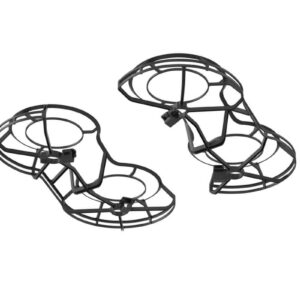










There are no reviews yet.