Description
Introducing DJI Zenmuse H30
The DJI Zenmuse H30 represents a major leap forward in aerial imaging technology, designed to meet the needs of professionals who demand both precision and versatility. This high-performance camera system integrates advanced infrared imaging with enhanced night vision capabilities, making it ideal for a range of applications from search and rescue to industrial inspections. The Zenmuse H30 offers exceptional clarity and detail, even in low-light conditions, thanks to its state-of-the-art zoom and wide cameras equipped with IR Light and NIR Illumination.
Equipped with DJI’s latest FlightHub 2, the Zenmuse H30 provides real-time data transmission and control, ensuring that critical information is always at your fingertips. Its robust construction, rated IP54 for dust and water resistance, ensures reliable operation in various environmental conditions, from extreme cold to high temperatures. Whether you’re operating in urban landscapes or remote areas, the Zenmuse H30’s smart multi-scenario features and powerful infrared performance deliver the accuracy and reliability required for demanding aerial missions.
Features
- High Dynamic Range Imaging The Zenmuse H30’s cameras are equipped with High Dynamic Range (HDR) technology, capturing more detail in both bright and dark areas of the image. This feature ensures balanced exposure and enhanced detail in complex lighting conditions.
- Advanced Temperature Measurement The system includes a sophisticated temperature measurement tool with a wide range of up to 1600° C (2192° F). This allows for accurate thermal readings across various industrial and scientific applications, providing detailed thermal analysis.
- Rapid Data Transfer and Integration Featuring high-speed data transfer capabilities, the Zenmuse H30 supports rapid upload and integration of recorded media. Its seamless connectivity options ensure quick synchronization with other devices and systems for efficient workflow management.
- Customizable User Interface The Zenmuse H30 offers a highly customizable user interface, allowing operators to tailor settings and controls according to specific needs. This flexibility enhances user experience and operational efficiency in various scenarios.
- Enhanced Stabilization System The camera system incorporates an advanced stabilization mechanism to reduce vibrations and ensure steady imagery. This results in smoother video footage and sharper stills, even in dynamic or unstable environments.
- Intelligent Power Management With built-in intelligent power management, the Zenmuse H30 optimizes battery usage and extends operational time. This feature includes automatic power-saving modes and real-time power consumption monitoring to maximize battery life.

Enhanced Night Vision
The zoom and wide cameras come equipped with a Night Scene mode to enhance performance in low-light environments. The zoom camera also features IR Light and NIR Illumination capabilities.

Powerful Infrared Performance
With a resolution of 1280×1024, this infrared system delivers a 4x improvement over previous models. The Ultra High Resolution (UHR) Infrared Image function provides clear visuals even at higher zoom levels, and it can measure temperatures up to 1600° C (2192° F), which is three times greater than earlier models.

Reliable Information Sync
Enjoy up to 30 seconds of pre-recording, encrypted media and video transmissions, easy log clearance with a single click, and live streaming through DJI FlightHub 2.

Smart Multi-Scenario Operation
The system supports Smart Capture to produce detailed photos under challenging lighting conditions. The Electronic Dehazing function enhances image clarity in hazy or foggy environments.

Specifications
| General | |
| Product Name | Zenmuse H30 Series |
| Dimensions | 170×145×165 mm (L×W×H) |
| Weight | 920±5 g |
| Power | H30: 26 W |
| H30T: 28 W | |
| Ingress Protection Rating | IP54 |
| Supported Aircraft | Matrice 300 RTK (requires DJI RC Plus) |
| Matrice 350 RTK | |
| Environment | |
| Operating Temperature | -20° to 50° C (-4° to 122° F) |
| Storage Temperature | -20° to 60° C (-4° to 140° F) |
| Gimbal | |
| Stabilization System | 3-axis (tilt, roll, pan) |
| Angular Vibration Range | Hover: ±0.002° |
| Flight: ±0.004° | |
| Mounting | Detachable DJI SKYPORT |
| Mechanical Range | Tilt: -132.5° to +73° |
| Roll: ±60° | |
| Pan: ±328° | |
| Controllable Range | Tilt: -120° to +60° |
| Pan: ±320° | |
| Operation Mode | Follow/Free/Re-center |
What’s in the box

Zenmuse H30
× 1

Lens Cap
× 1

microSD Card (64GB)
× 1

Storage Case
× 1

Lens Cleaning Cloth
× 1
FAQ’S
What are the differences between the Zenmuse H30 Series and the H20 Series?
1. Enhanced visible light capabilities: Supports up to 34× optical zoom and 400× digital zoom.
2. Improved infrared thermal camera: Resolution increased from 640×512 to 1280×1024; features High-Res mode for better observation of objects with small temperature differences; expanded temperature measurement range from -20° to 1600° C (-4° to 2912° F).*
3. Enhanced night scene capabilities, with adjustable frame rates of 25fps, 15fps, and 5fps; and features an NIR auxiliary light.
4. Extended laser rangefinding range up to 3000 meters.
5. Supports Smart Capture.
6. Supports electronic dehazing.
7. Provides video foreground stabilization, enhancing efficiency in operations such as powerline inspections.
* With an Infrared Density Filter installed, the max measurement temperature can reach 1600° C (2912° F).
What is the maximum video recording time of the Zenmuse H30?
Two hours. Recording will automatically stop after two hours.
What are some precautions that I should keep in mind when using the Zenmuse H30?
1. Do not aim the camera lens at high-energy power sources, such as the sun, lava, or laser beams. The temperature of the observed subjects should not exceed 800° C (1472° F) (when the Infrared Density Filter is not installed). Otherwise, it will burn the infrared sensor and cause irreversible damage.
2. Do not place the product under direct sunlight, in areas with poor ventilation, or near a heat source such as a heater.
3. Do not repeatedly power the gimbal and camera on or off. After powering off, wait at least 30 seconds before powering back on. Otherwise, it may affect the service life of camera chips.
4. Do not hot-swap the microSD card during use.
5. Do not touch the surface of the lens with your hand. Be careful to avoid scratching the surface of the lens with sharp objects. Otherwise, the quality of images may be affected.
6. Clean the surface of the camera lens with a soft, dry, clean cloth. Do not use alkaline detergents.
7. Store the payload in a safety box, and keep it dry and ventilated. The recommended environment humidity is between 40% to 50%.
What is the zoom ratio of the Zenmuse H30?
Up to 34× optical zoom and 400× digital zoom.
What drone platforms are compatible with the Zenmuse H30?
Matrice 350 RTK and Matrice 300 RTK. The only compatible remote controller is DJI RC Plus. Before using, please upgrade the firmware of the drone and remote controller to the latest version.
Onto which gimbal port can I mount a Zenmuse H30 payload?
Either of the Zenmuse H30 Series payloads can be mounted onto any gimbal port on the Matrice 350 RTK or Matrice 300 RTK.
What are the application scenarios of the Zenmuse H30?
The products are suitable for a wide range of fields, including but not limited to geothermal inspection, firefighting and search and rescue, forest fire prevention, wildlife protection, power line inspection, oil and gas inspection, traffic law enforcement, facility inspection, and infrastructure inspection.




























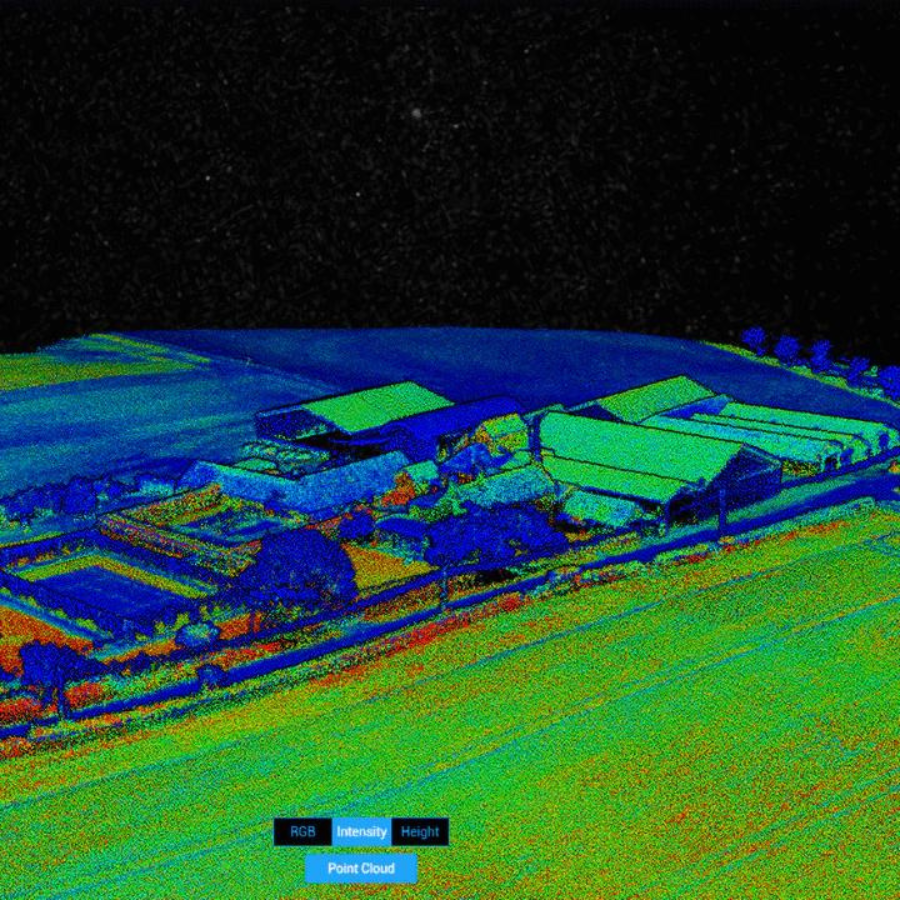



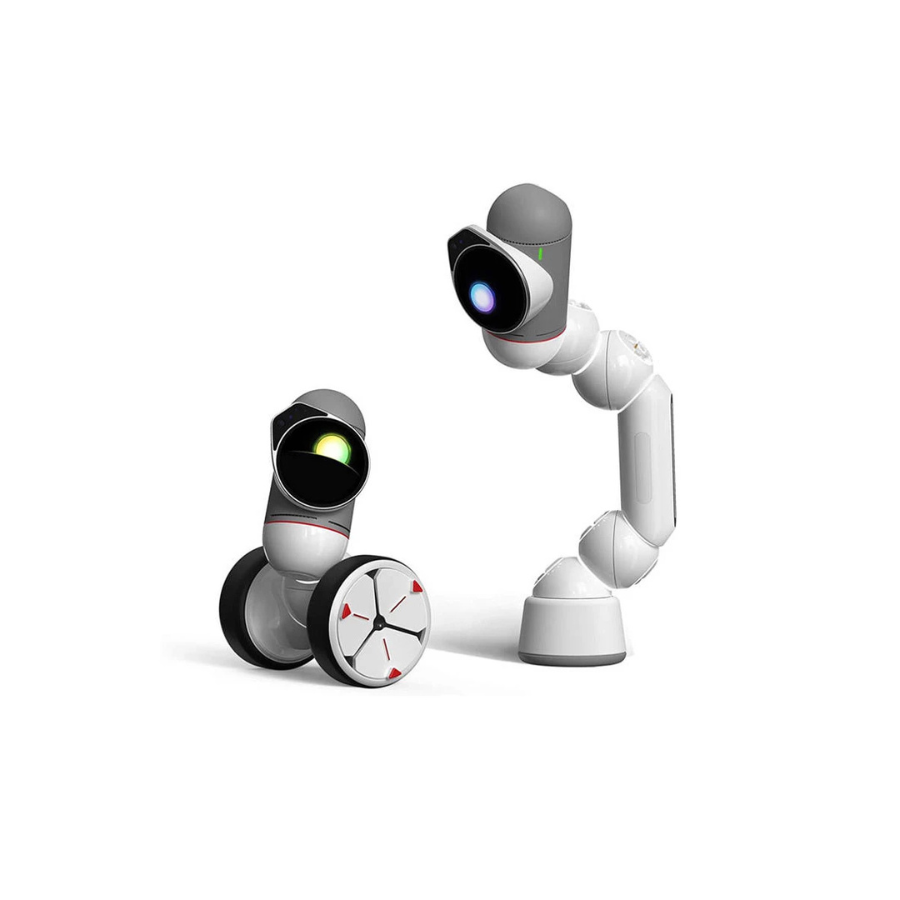



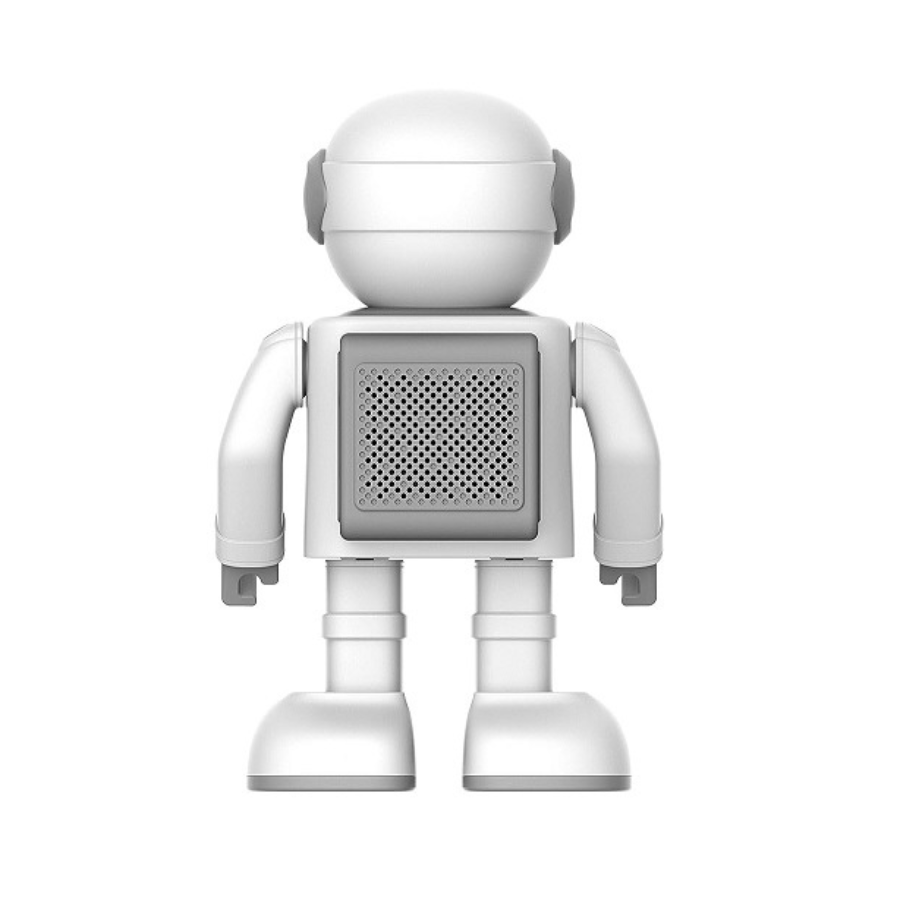


There are no reviews yet.